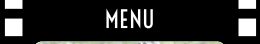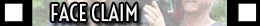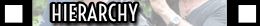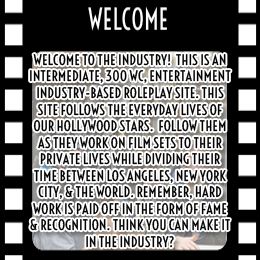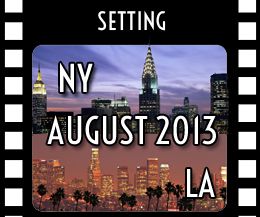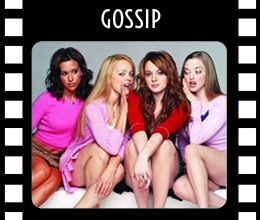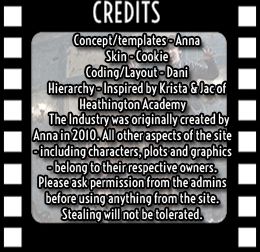PROBOARDS V5 - IT'S HERE!
Jun 5, 2013 11:20:38 GMT -5
Post by / DANI on Jun 5, 2013 11:20:38 GMT -5
Hey ya'll. So as you may have noticed we've made the big leap as a Proboards V5 forum. This came sooner than we would've liked and it was unexpected, but we're not going to kick and fuss. We're going to embrace it! With V5 comes a lot of great new features and if you are unfamiliar with it and having a hard time navigating, well Cookie and I are here to help!
This thread has been created for your convenience to help you figure some things out. We will be updating this as we make new discoveries about the new upgrade and the changes that come with it, so check back here frequently.THE FORUM
We realize the site looks a little...tired right now. Your TI admins are working hard to get the site back to the way it was. Glamorous and Hollywooded-out. The new Proboards has been rebuilt from the ground up so a lot of the old codes and formatting are incompatible. Do not fret! This is a temporary issue that will soon be sorted out, we assure. For now just focus on posting, plotting and keeping activity up! You're all doing great! Also, do not shy away from the cbox! (That nice long strip of red on the side of your page.) Welcome new members, chat with our guests and have fun!
CODING
Proboards now uses "[ div ]" tags. So when trying to style your posts, make sure you use "[ style div ]" instead of just "[ style ]" or it won't work. Also try clicking around on those nifty little buttons when making a new post. You'll see that a few of those have also changed their coding as well as added some neat little tricks (check out the "list" code!).
YOU CAN NOW COMBINE YOUR FONT CODES INTO ONE TAG! Instead of having to use "[*size=6][*color=gray][*font=arial]" etc. you can put all of those into one seamless tag. Example: [*font size="6" color="gray" family="arial"] and just close it all with "[*/font]". Of course you'd take out the asterisks (*).
SWITCHING ACCOUNTS
Now this is a really cool feature. Switching your accounts is as easy as 1,2,3. Seriously. If you look in the bottom right-hand corner of your browser, you'll see three little icons sitting down there waiting to be used. The first icon looks like two little faceless people. That's how you switch your accounts. Now when you click that button you'll have all this options to create a new forum account, blah blah. Click the option that says "Link another forum account." From there you put in the login info for another of your character accounts.
Now your accounts should be linked. So from now on when you click the Switch Accounts icon you just choose what account you want to sign in with and you'll be signed in automatically. (Now logging into your accounts everyday shouldn't be as much of a hassle either...)
TAGGING
You can tag other members in your posts now! Like literally, tag them, Facebook style. If you type in "@usernamehere" that person will receive a notification letting them know they've been tagged in a post. This comes in handy when you're tagging other members in your closed IC threads. Or when you mention people in OOC threads.This is all I can think of for now. But as I said, Cookie and I will be updating this thread as we find more issues or cool gadgets (hopefully more cool gadgets than issues) so check back regularly. If you have any questions feel free to reply to this thread or shoot either one of us a PM. Dani, signing out!